If you have created your website in WordPress that is hosted in some hosting server. And don't worry there are many plugins available that will definitely disable text selection and help you a lot in protecting your own article.
How to disable copy-paste in blogger blog |Disable Text Selection Permanently in 2021
You May Also Like to Read
Why should you disable copy-paste in a blogger blog?
Let's consider you are a blogger and you are writing your own blog and someone came to your website and copy all your content and paste But it their website and made his own article or own content. Do you feel great about it? Definitely, your answer will be of course not! Now you understood why you should disable text selection in the blogger blog which will definitely prevent another user to copy your article.
There are many methods that will prevent another user to copy-paste your article. I will give a simple code that will help you in preventing your article from copy-paste. Because other methods are not essential because it takes time to do. Definitely, we will be going to follow the easy method which disables text selection.
You May Also Like to Read
Best Method Adding JavaScript to your blog
Copy this Code First
Step 1
Log in to the blogger website
Step 2
Click on layout
Step 3
Add code here
Step 4
Click on save changes
You May Also Like
Conclusion
This is one of the best methods how to disable the copy-paste from the blogger blog which is Written by Technical Bishnuji. Guys like that you can disable the text selection permanently from your website. Thank you so much for reading this article.
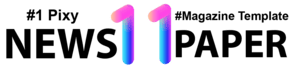








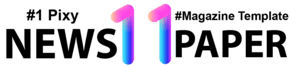
This comment has been removed by the author.
ReplyDeleteExcellent content !!
ReplyDeleteLove from mrlaboratory.info ❤❤
Please Read . Our
content !! ..
Median Ui Template..SEO
...SEO....Blogger Template...OTP
...Best Amp Blogger Template...Photoshop cc 2021
...Protect Your eyes from harmful blue light
...Hight DA PA Backlink...Windows 11 ...How to find specific websites to create backlinks
Great Article on Blog design Css And Html Tutorials and Premium Blogger Themes Free Download
ReplyDeleteBlog Name :- Live Blogger
Blog Url :- https://www.liveblogger.xyz/