Are you creating a YouTube channel and you don't know how to edit your videos. Then You may try Wondershare filmora as it is very easy to understand. Trust me guys if you are really worried about quality of videos you will definitely learn it within couple of time.
If you have computer having lower specifications you can't smoothly run software like
1.Adobe After effects
2.Adobe Premiere Pro
So in order to edit your videos you must install wondershare filmora.why I am suggesting this software why I am not suggesting you Sony Vegas pro or HitFilm Pro.
Because Sony Vegas pro is little bit difficult to understand so many options are there so you will be confused.
Wondershare Filmora is very easy to understand even a 13 years old boy can edit videos. So imagine how easy it is .
So To edit videos you can import videos and audios files from your Drives. Drag and drop that videos file on track. You can detach audio from that videos if necessary ; if not then simply let it . Then you can add background audio. Simply right click on audio file and click add to PIP track. Otherwise you can manually drag and drop to second track. You can control volume also here.
So many menus and sub menus you can see in this software and also you can see various transitions effects and elements so you can choose them as per requirements.
Other Features Are :
1.Cut/copy/crop/Split/trim/rotate video clips.
2.Blur effect
3.Video and audio control
4.Multiple layers
5.Chroma key /green screen
Important notes :
If filmora takes more time to produce a video. Then uninstall and install lower version. I personally suggest you to try below filmora version 7. You will feel the speed conversion of videos file.
Video Export :
While Exporting videos don't get confused after seeing so many option. Choose iPhone and then mp4 . Then resolution 1280*720 you can choose better than this.then click export . Done !
If you have computer having lower specifications you can't smoothly run software like
1.Adobe After effects
2.Adobe Premiere Pro
So in order to edit your videos you must install wondershare filmora.why I am suggesting this software why I am not suggesting you Sony Vegas pro or HitFilm Pro.
Because Sony Vegas pro is little bit difficult to understand so many options are there so you will be confused.
Wondershare Filmora is very easy to understand even a 13 years old boy can edit videos. So imagine how easy it is .
So To edit videos you can import videos and audios files from your Drives. Drag and drop that videos file on track. You can detach audio from that videos if necessary ; if not then simply let it . Then you can add background audio. Simply right click on audio file and click add to PIP track. Otherwise you can manually drag and drop to second track. You can control volume also here.
So many menus and sub menus you can see in this software and also you can see various transitions effects and elements so you can choose them as per requirements.
Other Features Are :
1.Cut/copy/crop/Split/trim/rotate video clips.
2.Blur effect
3.Video and audio control
4.Multiple layers
5.Chroma key /green screen
Important notes :
If filmora takes more time to produce a video. Then uninstall and install lower version. I personally suggest you to try below filmora version 7. You will feel the speed conversion of videos file.
Video Export :
While Exporting videos don't get confused after seeing so many option. Choose iPhone and then mp4 . Then resolution 1280*720 you can choose better than this.then click export . Done !
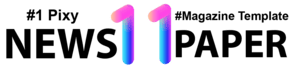









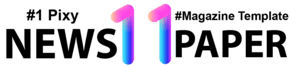
This is an awesome post.Really very informative and creative contents.
ReplyDeletehttps://www.levelsncurves.com/motion-graphics-video-productions-services-chennai-india/
Thanks For https://windowsroom.com/wondershare-filmora/ You can also visit my Website windowsroom.com
ReplyDeleteThanks For https://windowsroom.com/wondershare-filmora/ You can also visit my Website windowsroom.com
ReplyDeleteThanks For https://windowsroom.com/wondershare-filmora-2/ You can also visit my Website windowsroom.com
ReplyDeleteThanks For https://windowsroom.com/wondershare-filmora/ You can also visit my Website windowsroom.com
ReplyDeleteThanks For https://windowsroom.com/wondershare-filmora/ You can also visit my Website windowsroom.com
ReplyDeleteThanks For wondershare-filmora-crack You can also visit my Website activecrack.com
ReplyDelete
ReplyDeleteHello My Name is The Rock and I am glad to welcome you to my site. I am a Blogger by profession. This is where you will find so many tips and tricks for Crack any product that are Related to Download Crack Softwares.
Wondershare Filmora Crack
Thanks For https://windowsroom.com/wondershare-filmora-2/ You can also visit my Website windowsroom.com
ReplyDeleteThanks For https://windowsroom.com/wondershare-filmora/ You can also visit my Website windowsroom.com
ReplyDeleteThanks For https://windowsroom.com/wondershare-filmora-2/ You can also visit my Website windowsroom.com
ReplyDeleteThanks For https://windowsroom.com/wondershare-filmora/ You can also visit my Website windowsroom.com
ReplyDeleteYou make so many great points here that I read your article a couple of times. Your views are in accordance with my own for the most part. This is great content for your readers. Corporate Video Brisbane
ReplyDeleteThanks For https://windowsroom.com/wondershare-filmora/ You can also visit my Website windowsroom.com
ReplyDeleteThanks For https://windowsroom.com/wondershare-filmora-2/ You can also visit my Website windowsroom.com
ReplyDelete