Hello bloggers how are you ? it's Seems like you are worried of something. Don't Worry its alright buddy. you want to change the Avtar of Author Box in colored minima 3 blogger template. Am i right ? here i have solution for you guys because today i am going to tell you how to change Author Box of blogger template.So lets get Started.
Copy This Without Inverted Comma
"//2.bp.blogspot.com/-_0qyTMr2uYI/VIuQL9jbCDI/AAAAAAAAH2U/vPhwdobq9NE/s1600/Userava.png"
And search inside the theme and replace with your link and include dimension like
Everybody love this theme because its high ctr theme ok and another thing is that ; This theme is so simple and can be edited within blink of your eyes and trust me guy you are the best theme editor just have faith on your self. i will Provide you the video download you can watch and edit accordingly but something you need to copy from here ok.
Copy This Without Inverted Comma
"//2.bp.blogspot.com/-_0qyTMr2uYI/VIuQL9jbCDI/AAAAAAAAH2U/vPhwdobq9NE/s1600/Userava.png"
And search inside the theme and replace with your link and include dimension like
Width ="120"
Height="120"
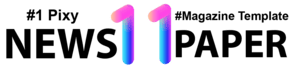







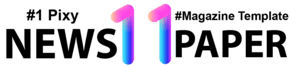
Nic work
ReplyDeletebhai mai bhi yahi template use krta hu .....mujhe ek help chahiye
ReplyDeleteplease btao ki is template me jo comment section h usme reply wale button pr click krne pr open nhi hota ....please solve this issue
Thank you for contacting....
ReplyDeleteDownload latest version colored minima 3 Mag Style and edit properly
ReplyDeleteApka bhi reply button work nhi kr rha
ReplyDeletePlease Visit My website
https://www.khanguru.in/
kffk
ReplyDeleteThis comment has been removed by a blog administrator.
ReplyDeletePhoto by Gerd Altmann from Pexels
ReplyDeletePhoto by Gerd Altmann from Pexels
ReplyDeletejvjsv.vklvlkkvvlksklvss
ReplyDelete